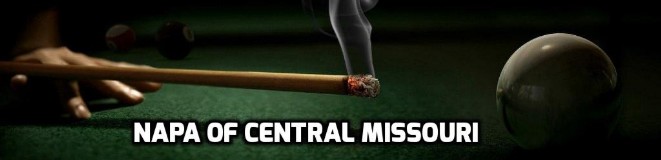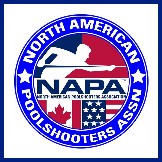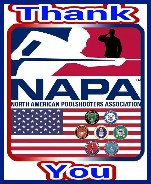How to report an incorrect score
NAPA Play
HOW TO REPORT AN INCORRECT SCORE
Sometime a rackless or 8 on the break was not scored in NAPAplay and you want to correct it. There are several ways to do this.
1. Call Dave and have him do it. What Dave will do is to report it to NAPA and have it changed.
2. Go to www.napaleagues.com and put in your Div ID (IE 8590).
- Click on "Leader Board" at the bottom and then find your team.
- Beside your team name there should be a down arrow. Click on it and see "Session Scores".
- Click on that and your can see the entire season. Under each week there is a link to "View Scoresheet".
- Click on the date of the match you want to review.
- Under each match there is a red "Report Incorrect Score" button. Click it and fill out the information that you want to correct and hit submit.
- A copy will come to me and to NAPA for correction.
That's it. Easy. You should review your match each week this way to make sure everything was reported correctly. If not, then you can correct it.